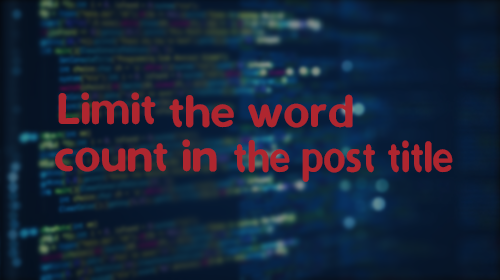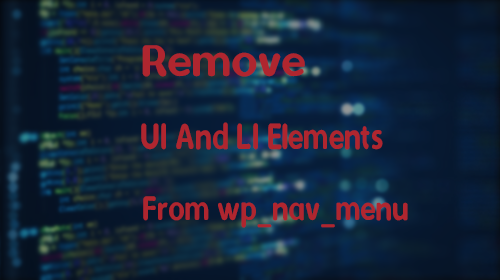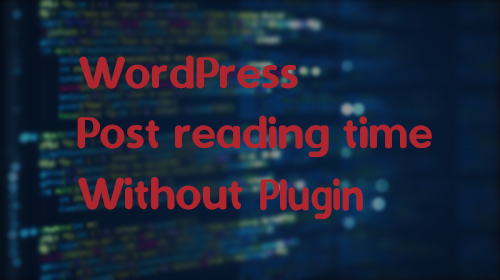INSTALLING, CONFIGURING AND UNINSTALLING XAMPP IN UBUNTU
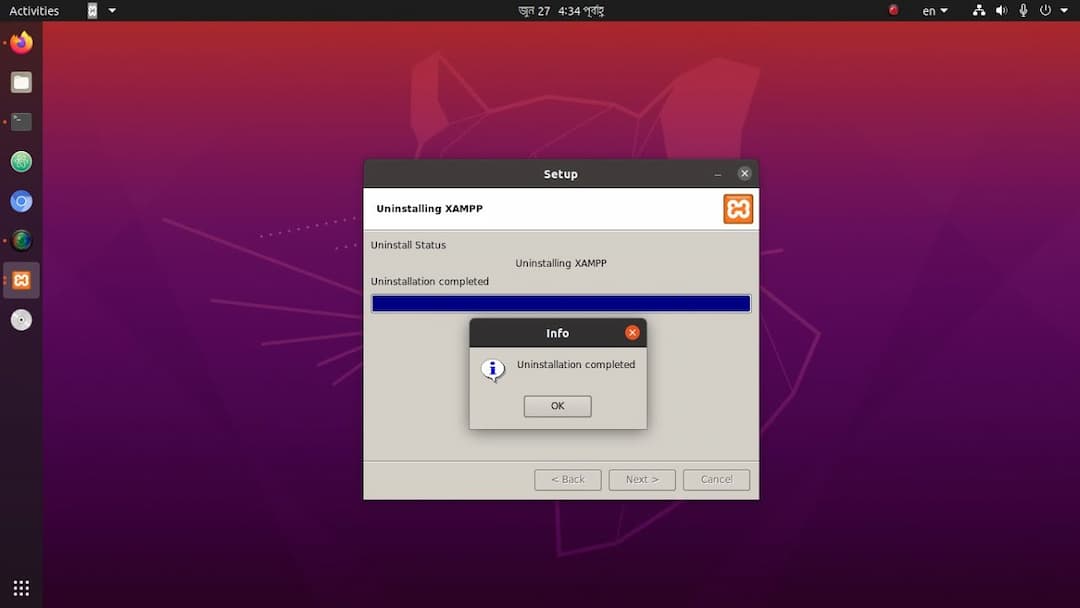
Open terminal and execute following commands
for 32 bit wget http://sourceforge.net/projects/xampp/files/XAMPP%20Linux/1.8.3/xampp-linux-1.8.3-2-installer.run/download
for 64 bit wget http://sourceforge.net/projects/xampp/files/XAMPP%20Linux/1.8.3/xampp-linux-x64-1.8.3-2-installer.run/download
Then, executing the following commands will open the installer wizard
sudo chmod +x xampp-linux-x64-1.8.3-2-installer.run sudo ./xampp-linux-x64-1.8.3-2-installer.run
Then to start with the projects, you have to change the permission for htdocs folder by
sudo chmod 777 -R /opt/lampp/htdocs
To Start and Stop Xampp, sudo /opt/lampp/lampp stop sudo /opt/lampp/lampp start
To get the GUI control panel of Xampp,
sudo /opt/lampp/share/xampp-control-panel/xampp-control-panel.py (make sure you have installed python in your computer to use this)
To Uninstall Xampp, use sudo -i cd /opt/lampp ./uninstall exit