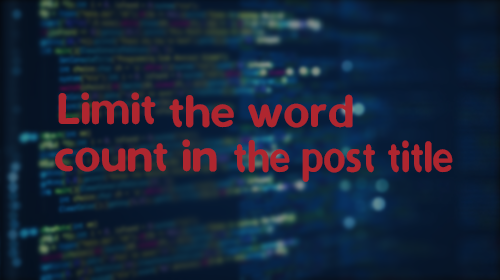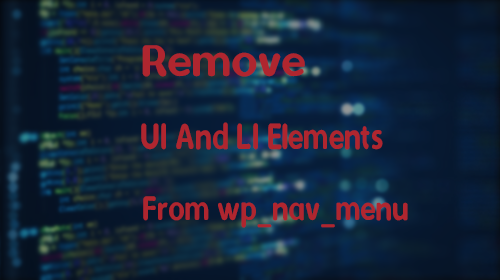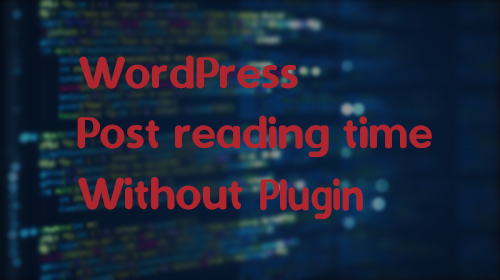Timus 1068. Sum - Problem Solution & Logic
Almost every online judge has a “A+B” problem. The first problem (easiest) is often present to allow testing if online judges are working (of course they are!)
This problem can be found at Timus Online Judge.
Of course, almost every registered users will AC this simple problem after immediate registration, to boost their confidence.
This problem, is so simple, but don’t have so much details… for example, the range of inputs are unknown.
The Solution of the problem in C++ is :
#include
int main(){
int a, b;
scanf("%d %d", &a, &b);
printf("%d\n", a+b);
return 0;
}